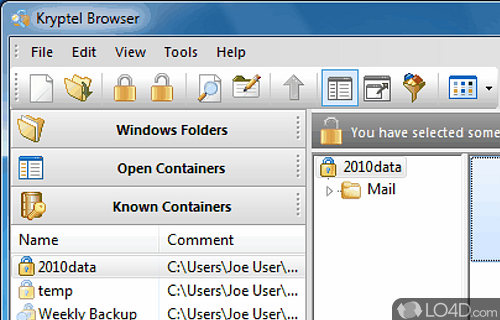
Kryptel suite is a bundle of tools in one application which can apply password-protection encryption to numerous files. Kryptel can also complete the task of encrypting a large amount of files by way of their batch processor which makes keeping your personal and professional files secure extremely easy.
Along with the popular batch processing feature which Kryptel boasts, it can also do that by using the popular drag-and-drop feature which allows users to encrypt files from between the Windows Explorer to the main interface of Kryptel.
The free trial version of Kryptel is completely unlimited for a period of 30 days.
Features of Kryptel
- Automated encryption: Automate encryption processes.
- Data backup: Protect files from being lost.
- Drag and drop encryption: Make encrypted files quickly.
- Encrypted folders: Create and store encrypted folders.
- Enterprise-level encryption: Securely protect corporate data.
- FIPS 140-2 validation: Ensure government-level security.
- Keyfile support: Use additional file to secure encryption.
- Key management: Generate and store strong encryption keys.
- Military-grade encryption: 256-bit AES.
- Multi-threaded processing: Process files faster.
- Password manager: Store and manage passwords securely.
- Secure file exchange: Exchange encrypted files with others.
- Secure file shredder: Permanently remove sensitive data.
Compatibility and License
This download is licensed as shareware for the Windows operating system from data encryption software and can be used as a free trial until the trial period ends (after an unspecified number of days). The Kryptel 8.2.5 demo is available to all software users as a free download with potential restrictions and is not necessarily the full version of this software.
What version of Windows can Kryptel run on?
Kryptel can be used on a computer running Windows 11 or Windows 10. Previous versions of the OS shouldn't be a problem with Windows 8 and Windows 7 having been tested. It comes in both 32-bit and 64-bit downloads.
Filed under:


